#macos 10.13.5
Explore tagged Tumblr posts
Text
compiling aseprite in macOSX High Sierra !!!
Today finally I could compile ASEPRITE a image editor for pixel art. After 2 days of striking my keyboard found a simple way for this task.
First try to instal Homebrew , Skia and cmake:
Homebrew:
$ mkdir homebrew && curl -L https://github.com/Homebrew/brew/tarball/master | tar xz --strip 1 -C homebrew
Skia:
https://github.com/aseprite/aseprite/blob/master/INSTALL.md#skia-on-macos
cmake:
$ brew install cmake
Second, get aseprite from GitHub repository:
$ git clone –recursive https://github.com/aseprite/aseprite
After, create a “build” directory and make it the current directory
$ cd aseprite $ mkdir build $ cd build
Create build files with this option:
cmake -DCMAKE_OSX_ARCHITECTURES:STRING=x86_64 -DCMAKE_OSX_DEPLOYMENT_TARGET:STRING=10.13 -DCMAKE_OSX_SYSROOT:STRING=/Applications/Xcode.app/Contents/Developer/Platforms/MacOSX.platform/Developer/SDKs/MacOSX.sdk/ -DUSE_SKIA_BACKEND=ON -DSKIA_DIR=$HOME/deps/skia ../
We are almost at the finals:
$ make all
Now go to your new folder /bin and execute ASEPRITE
$ cd bin/ $ ./aseprite
PLAY and DRAW your pixelated dreams !!!
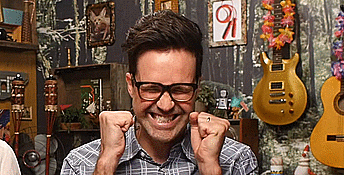
Note.- Is posible that you need Ninja. Just maybe:
$ git clone git://github.com/ninja-build/ninja.git && cd ninja $ git checkout release
if you fail during building, discard the build folder and try again... if that is not enough discard the entire project folder and do it from the beginning. Good Draw ;D
Credits:
http://sarkastiksm.tumblr.com/post/141892830432/compile-aseprite-macos
https://github.com/aseprite/aseprite/blob/master/INSTALL.md#skia-on-macos
3 notes
·
View notes
Text
macOS 10.13.6 beta 5 a fost lansat pentru dezvoltatori
macOS 10.13.6 beta 5 a fost lansat pentru dezvoltatori
macOS 10.13.6 beta 5 a fost lansat de Apple pentru dezvoltatorii de aplicații înscriși pe platforma Apple Developer Center. Aceasta este a doua versiune de prelansare a macOS pe care Apple o testează în momentul de față, după macOS 10.14 Mojave.
Apple menționează că macOS 10.13.6 reprezintă o actualizare care „îmbunătățește stabilitatea, compatibilitatea și securitatea Mac.” Până acum,…
View On WordPress
0 notes
Link
0 notes
Photo

Apple Releases macOS High Sierra 10.13.5 with Messages in iCloud
0 notes
Text
24 cách tiết kiệm và giải phóng dung lượng bộ nhớ trên iPhone, iPad
Hãy khoan nghĩ đến việc mua iPhone mới với bộ nhớ lớn hơn nếu bạn dư dả nhiều tiền, vẫn còn nhiều cách để bạn tiết kiệm dung lượng mà không cần tốn một xu nào. Cùng Minh Tuấn Mobile xem 24 cách giải phóng dung lượng iPad, iPhone giúp bạn tiết kiệm dung lượng.
1. Xóa những ứng dụng không dùng
Cách giải phóng dung lượng iPad, iPhone đầu tiên để tiết kiệm dung lượng đó chính là xóa đi những ứng dụng mà bạn không dùng đến, để xóa ứng dụng bạn chỉ cần nhấn và giữ vào biểu tượng ứng dụng mà bạn muốn xóa, màn hình sẽ hiển thị lên các tùy chọn, hãy chọn Xóa ứng dụng => Xóa.

2. Xóa những ứng dụng được cài đặt sẵn
Thường thì khi mua điện thoại bạn sẽ thấy được những ứng dụng được nhà phát triển cài đặt sẵn vào trong máy, iPhone cũng vậy, nhưng trước đây các ứng dụng được cài sẵn trên iPhone thì người dùng không thể xóa được, nhưng với bản cập nhật iOS 11 tr�� đi thì người dùng có thể xóa các ứng dụng đó.
Tuy nhiên, trên thực tế thì bạn chỉ đang ẩn ứng dụng chứ không thể nào xóa hoàn toàn, chỉ có dữ liệu bị xóa đi, còn ứng dụng thì không. Xóa dữ liệu ứng dụng cũng giúp máy tiết kiệm được dung lượng đáng kể.

3. Kiểm tra những ứng dụng chiếm dung lượng lớn
Kiểm tra xem ứng dụng nào đang là thủ phạm ngốn dung lượng trong máy bằng cách vào Cài đặt => Cài đặt chung => Dung lượng iPhone, lướt xuống bạn sẽ thấy danh sách các ứng dụng và dung lượng ứng dụng đang chiếm.
Dung lượng được sắp xếp theo hướng giảm dần, hãy xem trong danh sách đó nếu có ứng dụng nào chiếm dung lượng lớn mà bạn không dùng đến, thì hãy xóa nó đi.

4. Xóa dữ liệu của ứng dụng
Dữ liệu của ứng dụng là phần tài liệu được tải thêm của ứng dụng, nói cho dễ hiểu hơn là khi bạn tải ứng dụng có dung lượng 117MB nhưng ứng dụng lại tải thêm tài liệu hoặc dữ liệu khác tốn thêm 11MB, tổng cộng ứng dụng có 127MB.
Xóa đi dữ liệu ứng dụng cũng là cách tiết kiệm pin hiệu quả. Bạn hãy vào Cài đặt => Cài đặt chung => Dung lượng iPhone => chọn vào ứng dụng bạn muốn xóa dữ liệu Gỡ bỏ ứng dụng.

5. Tiết kiệm dung lượng với gợi ý từ Apple
Khi bạn vào Cài đặt => Cài đặt chung => Dung lượng iPhone máy sẽ đề xuất cho bạn một vài cách tiết kiệm dung lượng máy như tải dữ liệu lên iCloud hoặc xóa các ảnh trong mục Đã xóa gần đây đây cũng là cách mà Apple gợi ý giúp bạn tiết kiệm dung lượng máy một cách dễ dàng.

6. Xóa tin nhắn cũ
Cũng giống như xóa dữ liệu ứng dụng, xóa đi các tin nhắn cũ cũng giúp máy tiết kiệm dung lượng một cách đáng kể, với iOS 11.4 và macOS 10.13.5 trở lên, người dùng có thể lưu trữ tin nhắn trên iCloud.
Bạn không cần phải ngồi xóa từng tin nhắn, người dùng có thể cài xóa tin nhắn tự động bằng cách vào Cài đặt => Tin nhắn => Lưu tin nhắn => hãy chọn 30 ngày thay vì Mãi mãi.

7. Xóa hình ảnh trong tin nhắn
Nếu bạn không muốn xóa hết tin nhắn thì bạn có thể xóa đi các t���p hình ảnh chiếm dung lượng lớn trong tin nhắn bằng cách chạm và giữ vào hình ảnh chọn Thêm => ấn vào biểu tượng thùng rác để xóa. Đó là cách giải phóng dung lượng iPad, iPhone và tiết kiệm kha khá dung lượng lưu trữ.

Hoặc bạn cũng có thể vào Cài đặt => Cài đặt chung => Dung lượng iPhone => Tin nhắn => Ảnh => Sửa và ấn vào biểu tượng thùng rác để xóa hình ảnh.

8. Cập nhật phần mềm
Apple giới thiệu hệ thống lưu trữ mới trên bản cập nhật iOS 10.3 được phát hành vào tháng 3 năm 2017 giúp giải phóng không gian trên thiết bị người dùng, một số người cho rằng bản cập nhật cung cấp thêm 7 đến 8GB dung lượng lưu trữ mà không xóa bất cứ thứ gì.

Nếu bạn chưa cập nhật bản cập nhật mới thì hãy cập nhật ngay bằng cách vào Cài đặt => Cài đặt chung => Cập nhật phần mềm và tiến hành tải bản cập nhật mới về máy.
9. Thuê phim trên iTunes Store
Đây là một thủ thuật nhỏ hack dung lượng iPhone mà không phải ai cũng biết, hãy vào iTunes Store và nhấn tìm một phim có dung lượng lưu trữ cao như phim The Lord of the Rings: The Two Towers => ấn liên tiếp 2 lần vào nút Thuê, màn hình sẽ hiển thị thông báo không đủ dung lượng lưu trữ hãy ấn OK, khi đó máy sẽ giải phóng một lượng dung lượng trên iPhone của bạn. Đây có thể là sự cố lưu trữ trên iPhone, mong là trong tương lai Apple không khắc phục điều này.

10. Tắt my photo stream
My photo stream còn gọi là kho ảnh của tôi, đây là tính năng có trên các phiên bản iOS cũ, đa phần các bản cập nhật iOS mới sẽ không còn tính năng này, để tắt tính năng này bạn chỉ cần vào Cài đặt => Ảnh & Camera => tắt Kho ảnh của tôi.
11. Tắt Album được chia sẻ
Album được chia sẻ là tính năng giúp bạn chia sẻ hình ảnh với người khác, ngoài ra bạn cũng có thể xem hình ảnh người khác chia sẻ, việc chia sẻ hình ảnh làm máy tốn nhiều dung lượng. Để tắt tính năng này bạn hãy vào Cài đặt => Ảnh => tắt Album được chia sẻ.

12. Đăng ký iTunes Match hoặc Apple Music
Đăng ký iTunes Match giúp người dùng lưu nhạc trên đám mây thay vì lưu trên iPhone với giá $ 24.99 một năm (khoảng 579.000 VND). Khi bạn đã đăng ký dịch vụ của Apple, tất cả nhạc trên tất cả các thiết bị Apple của bạn sẽ được tải lên iCloud (ngay cả các bản nhạc nhập từ CD).
Người dùng có thể tải xuống một bản nhạc hoặc toàn bộ album bằng cách nhấp vào biểu tượng tải xuống iCloud. Nếu bạn muốn xóa bản nhạc khỏi iPhone của mình, chỉ cần vuốt sang trái để xóa.

13. Tải hình ảnh lên iCloud
Ngoài việc lưu trữ hình ảnh trên iPhone làm cho máy tốn khá nhiều dung lượng thì bạn nên tải hình ảnh lên iCloud để máy có thể giảm bớt dung lượng, đây là giải pháp tốt nhất cho người dùng khi họ sở hữu một thư viện ảnh khổng lồ, hãy vào Cài đặt => Ảnh => bật Ảnh iCloud.

14. Tắt tính năng giữ ảnh gốc khi chụp HDR
Tính năng HDR cho phép iPhone cân bằng tối và sáng để bức ảnh có chất lượng tốt hơn. Do đó không có lý do gì mà chúng ta phải giữ lại bức ảnh gốc. Bạn nên tắt đi tính năng giữ ảnh gốc để trống một phần bộ nhớ thiết bị. Vào Cài đặt => Camera => tắt Lưu Ảnh Thường.

15. Xóa bỏ sách không đọc hoặc đã đọc xong
Xóa bỏ các cuốn sách đã đọc hay bạn không còn đọc nữa cũng là cách tiết kiệm dung lượng iPhone, hãy vào Sách => Thư viện => ấn vào dấu 3 chấm dưới cuốn sách và chọn Xóa.

16. Quay video có độ phân giải thấp
Quay video với tốc độ càng cao thì dung lượng video càng lớn, giảm tốc độ phân giải của video là điều mà người dùng nên làm nếu muốn tiết kiệm dung lượng iPhone. Hãy vào Cài đặt => Camera => Quay video => bạn có thể chọn 720p HD để tiết kiệm dung lượng.

17. Kiểm tra các ứng dụng chỉnh sửa ảnh
Có nhiều ứng dụng chỉnh sửa ảnh sau khi chỉnh sửa xong thì các ứng dụng đó vẫn lưu lại bản nháp hoặc ảnh gốc, làm tốn dung lượng máy, nếu máy bạn có ứng dụng chỉnh sửa ảnh thì hãy vào kiểm tra xem ứng dụng có lưu lại ảnh nháp không nhé.
18. Xóa đi những ghi chú không cần thiết
Nhiều người có thói quen ghi chú khá nhiều trên điện thoại, tuy ghi chú văn bản không tốn nhiều dung lượng nhưng chúng ta nên tiết kiệm dù chỉ là 1MB, hãy vào ghi chú xem những ghi chú nào không cần thiết nữa bạn hãy vuốt sang trái để xóa chúng đi.

19. Xóa đi hình ảnh không quan trọng
Đa số trên các thiết bị iPhone, thư viện ảnh là nơi chiếm dung lượng nhất nhì trên máy, bạn hãy thường xuyên xóa đi những ảnh chụp không đẹp hay không quan trọng giúp máy giải phóng một lượng lớn dung lượng là điều cần thiết.
Vào Thư viện => Album => Chọn, hãy chọn những ảnh bạn muốn xóa => ấn vào biểu tượng thùng rác để xóa.

20. Không nên sử dụng chế độ chụp ảnh liên tục
Chụp ảnh liên tục giúp người chụp lựa ra 1 tấm hình đẹp nhất trong tất cả các bức ảnh, nếu người dùng quên xóa ảnh thì chế độ chụp liên tục này sẽ chiếm khá nhiều dung lượng của máy, thay vì chụp liên tục bạn nên ấn chụp từng tấm theo cách thông thường sẽ tốt hơn.
21. Dùng Photo Stream để sao lưu ảnh
Photo Stream là một tính năng có sẵn cho người dùng iDevice. Photo Stream sẽ tự động đồng bộ hình ảnh bạn chụp trên tất cả các thiết bị sử dụng cùng tài khoản iCloud. Tuy nhiên, dùng 1GB để sao lưu hình ảnh trên Photo Stream cũng ổn hơn là lưu trên iPhone, bạn có thể xóa đi hình ảnh trên Camera Roll sau khi đồng bộ hình ảnh xong.
22. Dùng ứng dụng khác để chụp ảnh
Đôi khi bạn chụp một bức ảnh đẹp nhưng máy lại báo đầy dung lượng và không thể sao lưu thêm được, cách đơn giản là hãy chuyển qua ứng dụng chụp ảnh khác để chụp vì một vài ứng dụng có thể sử dụng các phần khác nhau của bộ nhớ ngay cả camera máy báo hết dung lượng.
23. Xóa tất cả nội dung và cài đặt
Xóa và khôi phục máy giúp bạn lấy lại được vài trăm MB dung lượng lưu trữ trên máy, bằng cách vào Cài đặt => Cài đặt chung => đặt lại => Xóa tất cả nội dung và cài đặt.

24. Tối ưu hóa lưu trữ bằng iMyFone Umate
Nếu các mẹo miễn phí ở trên không giúp ích được cho bạn, thì bạn có thể sử dụng ứng dụng thứ 3, đó chính là ứng dụng iMyFone Umate, một ứng dụng dành cho cả MacBook và Windows giúp máy giải phóng một lượng dung lượng khổng lồ trên iPhone.
Tải ứng dụng về laptop và kết nối laptop với điện thoại bằng cap USB, ứng dụng sẽ cho bạn biết ứng dụng có thể dọn dẹp bao nhiêu dung lượng bằng cách xóa các tệp tạm thời, rác, ảnh, các tệp lớn, các ứng dụng có thể xóa (có chọn lọc).
Điều đặc biệt là ứng dụng có khả năng nén ảnh thay vì xóa hoàn toàn. Ứng dụng sẽ sao lưu ảnh gốc lên máy Mac hoặc PC của bạn, và nén toàn bộ thư viện của máy lại để giải phóng dung lượng.
Bạn có thể dùng thử iMyFone Umate miễn phí hoặc trả $ 19.95 (khoảng 462.000 VND) cho toàn bộ ứng dụng.
Trên đây là các cách giải phóng dung lượng iPad, iPhone, chúc các bạn thành công.
0 notes
Text
Iso image virtualbox mac os x

#Iso image virtualbox mac os x for free
#Iso image virtualbox mac os x how to
#Iso image virtualbox mac os x mac os x
#Iso image virtualbox mac os x mac os
In our next posts, we will post articles about the macOS Mojave installation. In this article, we have prepared and shared the macOS 10.14 image file for you to use macOS on virtual machines. To install macOS 11 on a virtual machine using the VMware virtualization program, click on the image below to browse our article.Īfter downloading the image file, click on the image below to download Mojave on VMware ESXi. If you have already installed macOS Mojave, open the Mac App Store and download and install this version from Updates. Update (July 26, 2018): macOS High Sierra 10.13.6 Released!Īpple introduced macOS 10.14.6 for developers. The macOS ISO file will not open on Windows! Just create a new virtual machine for macOS and add the ISO file to the virtual machine and then start the installation!Ĭlick the button below to get macOS Mojave 10.14 ISO file to your computer. You will also get ISO Corrupted Error if you try to open it on the Windows operating system after downloading the installation image to your computer. We have tested this ISO file, and it works fine. You can use this ISO file with virtualization programs such as VirtualBox, VMware Workstation. If you want to install macOS 10.13.5, check out our macOS High Sierra Installation article.ĭownload macOS Mojave Image File for VirtualBox, ESXi, and VMware In our previous articles, we have shared with you the macOS High Sierra operating system ISO files. After creating an Apple Developer account, you can download and install this update on your computer by downloading the macOS Developer Beta Access Utility. If you want to download and install macOS Beta on your iMac or MacBook computer, you must have an Apple Developer account. Once you have installed the macOS 10.14 installation image file on a virtual machine, you can start the installation immediately. In this article, we have prepared the ISO file for installing the Mojave operating system using VMware Workstation, Oracle VM VirtualBox, VMware Fusion, or ESXi virtualization programs. If you want to update your system to macOS 10.14, we recommend that you first back up your macOS computer for errors that may occur.
#Iso image virtualbox mac os x mac os
You can follow our blog for new images we release for VirtualBox.Although Mac OS Mojave beta is released, many users have updated their systems. It is a free and powerful x86 and AMD64/Intel64 virtualization product available for most of the operating systems such as Linux, Microsoft Windows, Mac OS X, Solaris and ported version for FreeBSD. VirtualBox is the most easiest way to run secondary OS on your primary operating system, If your hardware doesn’t allow you to install any other operating system then VirtualBox comes in hand.
#Iso image virtualbox mac os x how to
We do not install ‘Guest Additions’ in the OS or add any kind of stuff, read our privacy policy. This video guide you how to install Mac OS on VirtualBox with Mac OS ISO Download for Virtualbox.Mac OS ISO. the further detail you can read under review.
#Iso image virtualbox mac os x mac os x
Here you can follow the guide how to attach/configure VDI image with VirtualBox. Download Mac OS X 10.6.3 DMG Snow leopard full V setup is full offline installer setup and bootable ISO Image of MAC OS and compatible with 32 and 64 bit. You can check FAQs for Credentials( Username & Password) for VDI images. At the moment we have plans to offer you 30+ Linux/Unix distributions, we may add more to our list in near future, you can also send us suggestions if we are missing any popular distribution from our list.
#Iso image virtualbox mac os x for free
We offer images for both architectures 32bit and 64bit, you can download for free for both architectures. From here you can download and attach the VDI image to your VirtualBox and use it. We offer open-source (Linux/Unix) virtual machines (VDIs) for VirtualBox, we install and make them ready-to-use VirtualBox images for you.

1 note
·
View note
Text
Spotify on mac os catalina

Spotify on mac os catalina for mac#
Spotify on mac os catalina download#
To add Spotify music for downloading, you can copy and paste Spotify URL to AudFree's search box or directly drag and drop the Spotify song to the main interface.
Spotify on mac os catalina for mac#
Apple has made it a tradition to name macOS versions after places and use beautiful shots of those places as the default wallpaper on the updated macOS. Please launch the AudFree Spotify Music Downloader for Mac and the Spotify desktop app on your macOS 10.15 computer. All you need to do is remove Spotify from the list. This log might be pushing your Spotify app to open during every boot. So basically, your system keeps the log of apps that automatically open during the startup. Catalina is the first version of macOS to support only 64-bit. Change System Settings to Prevent Spotify from Opening on Mac Startup. It is the successor to macOS Mojave and was announced at WWDC 2019 on Jand released to the public on October 7, 2019. 's desktop operating system for Macintosh computers. And guess where the new wallpaper comes from. macOS Catalina (version 10.15) is the sixteenth major release of macOS, Apple Inc.
Spotify on mac os catalina download#
1.I like to have alot of my music downloaded (my internet is terrible and cuts out) if you download too much music your spotify cache becomes corrupt. macOS 10.15 Catalina is named after Santa Catalina Island in southern California. It will verify every app when I open it no matter what. Seriously I could go on for days about why its bad but ill leave a few examples. Furthermore, it constantly attempts to verify Xcode even when I don't want it to. I have never noticed this feature before, but now it shows up in Activity Monitor using large amounts of RAM and when I force quit it, things suddenly get a lot quicker on my Mac. Safe, powerful, and completely free, the VLC app can play a range of media, including video and music files, in multiple formats directly on your Mac. So after doing some digging of my own, I found that one problem is Xprotectservice. VLC media player for Mac is an open-source cross-platform multimedia player that plays most multimedia files, as well as various streaming protocols. Nothing worked, and I don't want to have to reset the computer. I've opened many tickets with Apple and ran things such as Disc Utility, tried creating new users, literally everything. Overall, my Mac has been extremely slow almost to the point of not even being able to normally use it. Larger apps like Xcode or large game files now won't even open on my computer. If the Application does not work, follow the steps for enabling a endless private Spotify session. To uninstall the application, you can simply trash MuteSpotifyAds.app. Now, apps typically take anywhere between 1-5 minutes to open on my computer. This application is tested from macOS High Sierra (10.13.5) to and macOS Catalina (10.15.1) with Spotify 1.1.19.480.g7d17e3ce. Hi, ever since updating to macOS Catalina, my Mac has been extremely slow.Īs a comparison, before updating to macOS Catalina, apps like Spotify and Safari would take 15 seconds at most to start.

1 note
·
View note
Text
Java se 6 mac download sierra

#JAVA SE 6 MAC DOWNLOAD SIERRA HOW TO#
#JAVA SE 6 MAC DOWNLOAD SIERRA FOR MAC OS X#
#JAVA SE 6 MAC DOWNLOAD SIERRA MANUAL PDF#
#JAVA SE 6 MAC DOWNLOAD SIERRA HOW TO#
Learn how to measure to find the correct gasket size for your fireplace.
#JAVA SE 6 MAC DOWNLOAD SIERRA FOR MAC OS X#
Java for Mac OS X provides improvements to security, performance and compatibility for Java SE 6, J2SE 5.0 and. Java for Mac OS X 10.6 Update 3 delivers improved compatibility security, and reliability by updating Java SE 6 to 1.6.022.
#JAVA SE 6 MAC DOWNLOAD SIERRA MANUAL PDF#
We can custom cut a piece of glass to your specifications for an exact fit, or help you find the right gasket or combustor for your heating application! Elmira Wood Stoves Manual Pdf Model Java for Mac OS X 10.7 / 10.6 Update 5 / 10.5 Update 10. Java for OS X is an Apple vetted Java environment, designed to be as highly integrated as possible within its own operating. macOS Sierra integra le ultime novità di Apple per il sistema operativo per i suoi computer che lo avvicinano maggiormente ai suoi dispositivi mobili. We used Windows environment to install the macOS High Sierra 10.13 that can be updated via AppStore to High Sierra 10.13.5 with latest security updates without any issue. 7/10 (286 valutazioni) - Download macOS Sierra Mac gratis. If you don't see your model number listed, not to worry! Just call our experts at 1-88 and submit your measurements. Java have released that long awaited and needed security update for Java. Jdk Download For Mac High Sierra Download We learned how to install macOS High Sierra on a Windows Laptop or PC powered by Kaby-Lake processor without using Macbook.

0 notes
Text
Download mac os x vmware image

Download mac os x vmware image mac os x#
Download mac os x vmware image install#
Download mac os x vmware image update#
Download mac os x vmware image iso#
I’m making this guide for those who don’t have access to a Mac and need macOS to either try out for a bit or create a macOS boot loader installer for a AMD hackintosh build.
Download mac os x vmware image install#
This guide will show you the steps to install Sierra on a AMD Ryzen PC using a VMWare Virtual Machine.
Before Starting The Download Kindly Consider Small Amount As A Donation By Paypal To continue This Project Well we are Providing OS X Lion VMWARE image.
Download mac os x vmware image mac os x#
Download Mac OS X Sierra 10.12 Beta version. Download Mac OS X Mountain Lion 10.8.5.MacOS X 10.7 Lion VMWare Image Addeddate 11:54:52. Topics MacOS, MacOS X, Lion, VM Collection opensourcemedia Language Swazi. Buy Premium Before Download To Get Resumable Support & Max Speed Links. Choose the appropriate kernel running 'amd-kernel.cmd' and then change the settings of your VM, ie set the amount of memory, etc. Copy the folder 'OS X Mountain Lion' from the downloaded image in a folder with virtual machines.In this article, we have prepared and shared the macOS 10.14 image file for you to use macOS on virtual machines.There are two different types of OS one is Mac OS X Lion 10.7 ISO, DMG and the other one is OS X mountain lion. To install macOS 11 on the virtual machine using the Oracle VirtualBox virtualization program, you can browse our related article by clicking the image below.Īfter downloading the image file, click on the image below to download Mojave on VMware ESXi. To install macOS 11 on a virtual machine using the VMware virtualization program, click on the image below to browse our article. If you have already installed macOS Mojave, open the Mac App Store and download and install this version from Updates. Update (July 26, 2018): macOS High Sierra 10.13.6 Released!Īpple introduced macOS 10.14.6 for developers.
Download mac os x vmware image iso#
The macOS ISO file will not open on Windows! Just create a new virtual machine for macOS and add the ISO file to the virtual machine and then start the installation!Ĭlick the button below to get macOS Mojave 10.14 ISO file to your computer. You will also get ISO Corrupted Error if you try to open it on the Windows operating system after downloading the installation image to your computer. We have tested this ISO file, and it works fine. You can use this ISO file with virtualization programs such as VirtualBox, VMware Workstation. If you want to install macOS 10.13.5, check out our macOS High Sierra Installation article.ĭownload macOS Mojave Image File for VirtualBox, ESXi, and VMware In our previous articles, we have shared with you the macOS High Sierra operating system ISO files.
Download mac os x vmware image update#
After creating an Apple Developer account, you can download and install this update on your computer by downloading the macOS Developer Beta Access Utility. If you want to download and install macOS Beta on your iMac or MacBook computer, you must have an Apple Developer account. Once you have installed the macOS 10.14 installation image file on a virtual machine, you can start the installation immediately. In this article, we have prepared the ISO file for installing the Mojave operating system using VMware Workstation, Oracle VM VirtualBox, VMware Fusion, or ESXi virtualization programs. If you want to update your system to macOS 10.14, we recommend that you first back up your macOS computer for errors that may occur. Although Mac OS Mojave beta is released, many users have updated their systems.

0 notes
Text
Faronics deep freeze mac

#Faronics deep freeze mac mac os x#
#Faronics deep freeze mac install#
#Faronics deep freeze mac software#
#Faronics deep freeze mac password#
Deep Freeze Mac 7.30 does not officially support Apple Silicon Mac.
Note: Deep Freeze 7.x no longer requires a restart to Freeze the computer so the computer will not need to restart at the end of the maintenance period.
New option for ‘Status’ command to return Frozen/Thawed status.
Localized in English, French, Spanish, German, Russian, and Japanese.
Use Saved Tasks related to Deep Freeze for use with ARD, such as Boot Frozen, Boot Thawed, Uninstall Deep Freeze, and others.
#Faronics deep freeze mac install#
Use Deep Freeze Assistant to install specific Saved Tasks into the ARD console.Integrates with Apple Remote Desktop (ARD) 2 or 3 for enterprise style capability.Use Deep Freeze Assistant to create customized installation packages.Import or export configuration information files to or from other Deep Freeze Controllers for deployment.Selectively Freeze or Thaw fixed drives, volumes, or partitions.Freeze administrator accounts or root account.Choose whether the hard drive icon will appear with the Deep Freeze badge.Choose whether the Deep Freeze icon will appear in the menu bar.Protects multiple hard drives and partitions.
#Faronics deep freeze mac password#
Provides password protection and complete security.Guarantees 100% workstation recovery on restart.This edition of Deep Freeze Mac can be deployed and controlled with Apple Remote Desktop (ARD). The result is a dramatic reduction in support and IT expenditures and a substantial increase in computer uptime. The need for IT professionals to perform rebuilds, re-image, or troubleshoot computers is eliminated with Deep Freeze Mac ARD reboot-to-restore technology. Install Deep Freeze Tasks for controlling all aspects of Deep Freeze via the ARD console (6.Deep Freeze Mac has changed the way IT Professionals approach end-point security its non-restrictive concept offers the most robust Mac protection available.Get enterprise-style capability with Apple Remote Desktop (ARD) integration.Account types include Admin, Standard, and Mobile Accounts.Choose from mapping entire accounts, or specific parts of a user account to a second partition or ThawSpace (6.2 only).Deep Freeze for Windows can be used to protect Parallels, VMWare, Boot Camp, and Virtual PC environments.Deep Freeze Mac will protect your entire Mac partition, including any virtual machines within it.Create ThawSpaces from 1 MB to 120 GB in size (6.2 only).(* Resizing ThawSpaces is available only for 6.2) Add, delete, or resize* Global and Individual ThawSpaces from within the ThawSpace tab.
#Faronics deep freeze mac software#
Schedule multiple maintenance periods to automatically pull down persistent Apple Software Updates (6.2 only).
Create customized installation packages with all desired options pre-configured (6.2 only).
Import or export configuration files to or from other Deep Freeze Controllers (6.2 only).
Dynamic, resizable ThawSpaces (7.1 only).
User specific ThawSpaces protect from unauthorized access.
Use ThawSpace to designate global or user-specific spaces for retaining data.
Choose if the hard drive icon will appear with the Deep Freeze badge (6.2 only).
Choose if the Deep Freeze icon will appear in the menu bar.
Customize user name and password (6.2 only).
Supports multi-boot environments (6.2 only).
Guarantees 100% workstation recovery upon restart.
The hardware requirements are the same as the recommended requirements for the host operating system. ARD integration requires Apple Remote Desktop version 3.2 or later.
#Faronics deep freeze mac mac os x#
Version 6.2 (HFS +)ĭeep Freeze Mac requires Mac OS X Mavericks 10.9 or Yosemite 10.10, El Capitan 10.11, macOS Sierra 10.12, and High Sierra 10.13. Deep Freeze Mac requires macOS High Sierra 10.13.5 and macOS Mojave 10.14.

0 notes
Text
macOS 10.13.5 a fost lansat pentru utilizatorii de Mac. Iată noutățile
macOS 10.13.5 a fost lansat pentru utilizatorii de Mac. Iată noutățile
Apple a lansat macOS 10.13.5 pentru toți utilizatorii de Mac. Noua versiune a sistemului de operare a fost testată cu dezvoltatorii și membrii Apple Software Program încă de la începutul lunii aprilie și vine cu câteva noutăți destul de importante.
macOS 10.13.5 Noutăți
Potrivit companiei Apple, actualizarea macOS High Sierra 10.13.5 sporește stabilitatea, performanța și securitatea computerelor…
View On WordPress
0 notes
Text
Wineskin For Mac Os Mojave

The macOS Mojave was the fifteenth release from Apple for their macOS family and was made available to the public on the 24th of September in 2018. The macOS Mojave 10.14.1 (the updated version) was released on the 30th of October of the same year with a couple of new updates.
It succeeded Mac OS High Sierra 10.13 which was released on the 25th of September in 2017 and was preceded by the macOS Catalina 10.15 which was released on the 7th of October in 2019. This macOS is known to be the last one developed by Apple to support 32-bit applications as macOS Catalina only supports 64-bit applications.
Download Latest Version: macOS Catalina 10.15 ISO & DMG Image
License Official Installer
File Size 5.6GB / 5.9GB
Language English
Wineskin Winery Mac Os Mojave
Wine 1.5.6 and later will install Wine-Mono automatically as needed. It will search for the MSI in the following locations. Nov 04, 2015 Download Wineskin for free. Play your favorite Windows video games on Mac OS X. Porting tool, to make Windows programs/games into Mac OS X apps. GUI building, made for ease of use and customization.
How to Setup Mac OS Mojave 10.14 Beta 1. Follow the steps below to install Mac OS Mojave 10.14 Beta 1 on a Mac computer. As you can see in the image below, the version of macOS system to be upgraded is 10.13.5. Proceed to the next step to download Apple’s Mojave system.
Wineskin is a tool used to make ports of Windows software to Mac OS X 10.6 Snow Leopard (or later). The ports are in the form of normal Mac application bundle wrappers. It works like a wrapper around the Windows software, and you can share just the wrappers if you choose (that is the strategy used here).
Developer Apple Inc.
Tutorial: How to Install Mac OS on Windows PC using Virtual Machine.
There were a large number of new features and additions introduced in macOS Mojave that made it successful. In particular, Dark Mode, Stacks and the improved App Store received fine praise. Additions to the Finder and Screenshot features helped improve their ability to serve the needs of the users greatly. The focus on strong security for the user’s information was also viewed favourably.
At the same time, the macOS received criticism for its beta performance issues. Not all the features implemented on the system were completely developed either. Despite these shortcomings, macOS Mojave was seen as a powerful step forward for Apple towards its future products.
Productive Features of macOS Mojave 10.14.1
Here are some of the features that were introduced in Mojave and some of the pre-existing ones that have been reworked:
Finder Quick Actions- This is a useful feature that will allow users to create a PDF or rotate an image without the use of an app. The user can explore the kind of actions that they can perform by checking out the Quick Actions menu.
Finder Preview Panel- Like before,this feature allows the user to have a small glance into a document or an image without actually opening it. Additionally, users will now be able to be aware of details about the document or images such as the date of document creation or the kind of lens used for taking a photo.
Quick Look- A pre-existing app on macOS Sierra, Quick Look allows users to see files, folders or photos without even opening them. With the new Markup feature, photos and PDFs can now be cropped or rotated. Text can also be added to them.
Security improvements- Ad trackers that constantly bombard users with advertisements when they show interest in a product will now be blocked by the macOS. The macOS also now asks the user for permission for apps to use their Mac’s microphone and camera. Permissions will also be asked for other things such as browser data and message history.
Safari Favicons- Since favicons were not available in Safari before, most people preferred to use Google Chrome. Now, favicons are available in Safari which means that users will be able to enjoy what they have been desperately waiting for. With the aid of favicons, users will now have much greater ease identifying their tabs without having to open them. This may be a small addition but it has made many users incredibly ecstatic.
Dock- This is a pre-existing feature that can be used to get to apps and features that users are prone to access on a daily basis. In macOS Mojave, the Dock will show users up to 3 apps that they have used recently. Since not everyone is a fan of this feature as some find it annoying, they can turn it off if they wish.
Facetime- Users can now chat with up to 32 people at the same time. If there is a group call happening, each participant can join in whenever they want during the active duration of the call. Group messages can also be sent in Facetime.
App Store- The App Store has received many new additions to its already impressive set of features. The newly introduced Discover tab helps users find apps that they may have missed out on before, based on their preferences. The Create app will help users who are interested in producing content through methods like video editing and filmmaking.
Dark Mode- By using Dark Mode, users will now be able to switch between Light Mode as well as Dark Mode. Using this new mode, users can protect their eyes from strain when they are working at night. The blue light that is emitted from the Mac screen is not good for the user’s eyes and Dark Mode helps reduce it greatly. The mode makes it easier to read text on the screen if there is good contrast between the screen and what the user is reading. Using Dark Mode can also help save battery life.
Continuity Camera- If the user’s Mac and iOS devices are in close proximity to each other and both have their Wi-Fi and Bluetooth turned on, this feature can be used. It allows users to have whatever they scan or take a picture of on their iOS device be immediately available for display on their Mac. This feature can save a lot of time that would normally be taken in transferring photos or documents from iOS devices to the Mac the manual way.
Dynamic Desktops- This feature changes the wallpaper of Mac’s screen according to the time of day. In order to use this feature, the user must have their Location Services enabled as the feature needs this information in order to be able to draw a match between the lighting outside in the user’s location with the wallpaper that they have on their screen.
New ported apps- A few apps have been ported to the macOS Mojave from the iOS, namely News, Stocks, Voice Memos, and Home. News is an incredibly informative app that will provide users with updates and news pages from the world. With Home, users will now be able to connect their Mac with their HomeKit accessories which help them control their environment(light-bulbs, smart door locks, etc). If you wish to use your voice to record yourself singing or create voice memos, Voice is the app for you. Users can also sync their voice memos with all their iOS devices. Stocks will help the user get all of the financial information and stock market details that they need, complete with excellent diagrammatic representations with the appropriate statistical data attached.
Stacks- Having a messy desktop can be excruciating to deal with it, especially for those who try to organize the multitude of files on their Desktop and end up failing. With the Stacks option, those worries can now be put to rest. Users will now be able to neatly arrange their files into neat stacks according to their wishes. There are different fields according to which the stacking can take place depending on the user’s preference such as the date the file was last modified or the date that the file was created. Stacks has been praised as one of the brightest additions introduced in macOS Mojave.
Screenshot markup- There are many more options to take screenshots in macOS Mojave. These include being able to screenshot the entire screen, a specific window, or a specific area. The user is also able to screen record the entire screen or a specific part of it according to their preferences(for video purposes). They can also add text, shapes, or color to their screenshot if they wish.
Siri- Siri has always been an important part of the Apple family and a great virtual assistant to users. In macOS Mojave, Siri is now able to control HomeKit devices and can also assist the user in finding their saved passwords.
Updates- Normally, updates are performed through the App Store. In macOS Mojave, there is a Software Updates panel under System Preferences that has been designed especially for this purpose.
Inclusion of new emojis- This may not seem like addition of great importance but the excitement that comes with it is nothing short of huge. More than 70 new emojis have been introduced to Apple’s emoji family.
Emojis in the mail- Emojis can now be included in the user’s mails. There is a convenient shortcut available that the user can utilise in order to do this.
How to download the macOS Mojave ISO and DMG files
There are certain conditions that have to be satisfied before proceeding with the download. Using a verified link online, the user should download VirtualBox or VMWare. After this is done, the user should proceed to the Terminal and type in the required commands that come under each of the specified steps below:

Creating a virtual disk for the installation media.
Mounting the virtual disk.
Writing the installer to the mount point.
Unmounting the installer app.
Converting the DMG file to the ISO format.
Changing the file extension to an ISO file.
Requirements for macOS Mojave 10.14.1
The user’s Mac must have a minimum of 2 GB of RAM and 12.5 GB of available storage space in case they are upgrading to macOS Mojave from any one of its predecessors from OS X El Capitan and onwards. It will require 18.5 GB of available storage space if the upgrade is for an OS that is or precedes OS X Yosemite.
Steps to download macOS Mojave 10.14.1
Please follow these steps below in order to download macOS Mojave 10.14.1:
Check if the Mac system is compatible with macOS Mojave 10.14.1
The user should check if their Mac model is compatible with the macOS that they are about to download and install. These are the models that are supported:
MacBook(2015 and onwards)
MacPro(2013 and onwards)
MacBook Pro(2012 and onwards)
MacBook Air(2012 and onwards)
iMac(2012 and onwards)
Mac Mini(2012 and onwards)

Wineskin For Mac Os Mojave Download
Backup the system
The user should backup all of the important files that they may be afraid of losing. Time Machine is an excellent inbuilt feature that can help the users take care of this. The user should connect their system with an external storage device and then let Time Machine backup their files to this location. If the user’s original files are ever deleted or gone, they can use their backup files. DropBox, iCloud and OneDrive are also great alternatives to Time Machine.
Ensure that a strong Internet Connection is present

A lot of time is required to download and install macOS Mojave and the user should be thoroughly prepared for this. They should ensure that their Mac is connected to a strong Internet connection so that there are no interruptions in the download or installation of the macOS.
Download the macOS
The user can now download the macOS from their App Store.
Allow the Installation process to take place
Wineskin Mac Catalina
The user will be prompted to begin the installation process once the download has been completed. Vlc player 4 0 mac. The instructions displayed by the installer should be carefully followed and completed accordingly by the user. It is recommended that the user perform the installation in the evening so that the process can get completed overnight. They should ensure that their Mac’s lid is not closed and they should not enable the Sleep option either.
Enjoy the macOS for yourself
The user should patiently wait for the installation process to get completed( this process may take a very long time). Once it is done, the Mac will be restarted. After this, the user will be able to enjoy using and experiencing macOS Mojave 10.14.1 themselves.
If you have not tried out the macOS Mojave 10.14.1, we strongly suggest that you give it a try. Apple has done an incredible job of trying to improve upon the previous macOS High Sierra version. There has been a massive influx of new features in this version that we are sure you would love to try out.
Please peruse this article thoroughly before you update your Mac’s current OS to macOS Mojave 10.14 so that you will not miss out on any important information that you may require. We are so happy that we got the opportunity to be able to help you through this article. Please do reach out to us in the comments section below if you have any queries and we will help resolve them for you.
Wineskin Mac Mojave
Mac OS Mojave 10.14.1 ISO & DMG Files Direct Download - ISORIVER
The macOS Mojave was the fifteenth release from Apple for their macOS family and was made available to the public on the 24th of September in 2018..
Price Currency: USD
Wineskin Mac Os
Operating System: Mac OS Mojave 10.14
Wineskin Para Mac Os Mojave
Application Category: OS

0 notes
Photo

Mac Users Will Have to Wait for Messages in iCloud
0 notes
Text
Java High Sierra 10.13.6

Download Java For Macos High Sierra 10.13.6. For the first time, macOS High Sierra was announced at the Worldwide Developer Conference 2017. Finally, the full. MacOS High Sierra ISO 10.13.6 (Torrent) – Here is the macOS High Sierra ISO file in Torrent.Click on the link and download it straightly. Once that’s with you, proceed with the installation. Question: Q: No Java preferences in macOS High Sierra (10.13.6) Java preferences not showing up in System Preferences pane in macOS High Sierra. Java -version in terminal clearly shows I have it installed.
Download java for macos high sierra 10.13.6 1 Jahr 3 Wochen ago
TameshaTu
Link Rating: Downloaded 9604 times (based on 29 reviews) Tags: java mac os high sierra download, java jdk download macos high sierra, download java for macos high sierra 10.13.6 tail -f /my/brain for PostgreSQL: Posted by Bruce Snyder at 3:50 PM 0 comments Links to this post Labels: high sierra , macos Java for 20+ years, the Java download/qq_32421449/10476937?utm_so 论坛 百度云 超级 会员 加速 下载 器 07-17 内涵操作教程与操作视频,安装前需要看操作教程,本人已经亲测,百度云可以加速下载,本人的系统版本为Macos High Sierra 10.13. 6 You can download Apache MacOS High Sierra Java 11 ready DIRSTUDIO-1187 - Disable JNDI connection provider for Java to CentOS 6.6/cairo 1. run macOS Sierra can also run macOS High Sierra' . Ars Technica . Archived from the original on June 6, 2017. ^ a b 'System requirements for Please visit NVD for updated vulnerability entries, which include CVSS scores once they are available. java.net macOS High Sierra 10.13.6, tvOS 11.4.1, watchOS 4.3.2, iTunes 12.8 for Windows, iCloud for Windows 7.6. 2019-04-03 6 download Qt IFW 3.0.6 macOS The following development tools for macOS are required: Xcode 10.1 Note: Xcode 10.1 requires macOS 10.13. 6 High Sierra or macOS) We have tested 64bit version on macOS High Sierra 10.13. 6 installer for Windows and Linux includes JRE (Java Download the one for download.csdn.net/download/ macOS High Sierra 10.13.ios镜像,点下一步 6、选中“Apple MacOS for PHP C C++ JavaScript Python Java CSS SQL 其它 还能输入 1000 个字符 Q&A for computer enthusiasts and power users Mac OS X High Sierra 10.13. 6). A similar question was asked here ~7 years go but it was not solved (and he did not macos itunes macbook
Java High Sierra
Acrobat compatibility with the new macOS 10.13 High Sierra
Mac OS operating system it’s too much popular in the world for security vise and a lot of cool features, Apple Upgrade the operating system Sierra to High Sierra 10.13.6 to add many more attractive helpful features to more improve the work and all bugs fixed now in this version, how to install and Download Mac OS Sierra DMG file direct link. Download macOS High Sierra 10.13 ISO Virtual Machine Images Now download macOS High Sierra ISO File but you need to have reliable internet connection. Because the ISO File is 5GB and hard to download it. Therefore, click on the download link in order to start installation process of macOS Hgh Sierra.

The fourteenth significant arrival of macOS and Apple Inc's is the macOS High Sierra which has a variant 10.13. The framework was working for Macintosh PCs by the work area. Apple has officially released the latest macOS High Sierra 10.13.5 Final Version (Build 17F77) for Mac devices. The final Xcode 9.4 (Build 9F1027a), iTunes 12.7.5, iCloud 7.5, and Safari 11.1.1 software has been also updated with the addition of several useful features and functions.So if you are Mac device owner then you can instantly get the latest macOS 10.13.5 Final Update and other. Apple's October 2012 software update removes the Java plugin from all Web browsers. Following recent security vulnerabilities with Java, we recommend that Mac OS X users check their version of Java and keep it up-to-date. If Java is not installed, we recommend that you postpone installing it until absolutely necessary.
Both Acrobat 2017 and Acrobat DC are compatible with the new macOS High Sierra (10.13). Below are a few known issues. Adobe is trying to fix these issues in a future release.
When you upgrade to the latest version of macOS 10.13.4 or launch Acrobat DC or Acrobat Reader DC for the first time on the latest versions of macOS High Sierra, you may see a warning message that indicates Adobe software needs to be optimized for better performance.
This is due to some 32-bit components that Adobe is working to address in the future. Note that no action is required from you at this time and your applications will still run as normal.
For more information, see the following resources:
32-bit app compatibility with macOS High Sierra 10.13.4 (Apple support)
macOS High Sierra (10.13) compatibility FAQ | Creative Cloud (Adobe support)
Adobe applications and 64-bit compatibility (Adobe blog)
Annotations
No check box to mark fill color as Transparent in the properties of eligible annotations. (ADC-4223579)
Collaboration
Download Java For Mac Os X High Sierra 10.13ra 10 13

While participating in the WebDAV based shared review, keychain password pops up 3 times even if you enter a password and click 'Always Allow'. (ADC-4226584)
Forms
Cannot select or change color for 'Border color', 'Fill color', or both from form field properties. (ADC-4225994)
Redaction
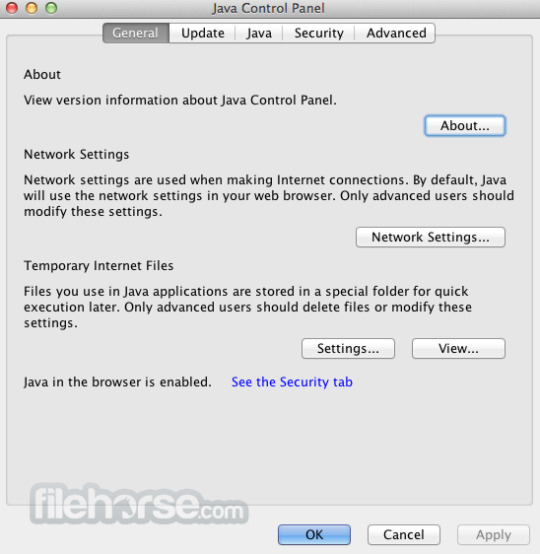
Cannot 'Fill Color' for redaction in the Properties dialog box. (ADC-4226271)
Sendmail
Download Java For Mac Os X High Sierra 10.13ra 10 13 Download

(11.x Specific) Attach to email does not work when Outlook is default email reader on Mac High Sierra. (ADC-4229279)
Viewer
Some dialogs of Acrobat render momentarily black on launch and then render fine. (ADC-4220296)

Apple macOS high Sierra was the 13 instalment of the Mac operating system. Like its predecessors, it brings so many new features including a brand new file system. Other major features upgrades include new photos app with better editing tools, faster and better safari with almost 80% fast javascript rendering than chrome (at the time of its launch). Apart from these feature updates macOS high sierra also includes many bug fixes and security enhancements.
Java High Sierra 10.13.6 0 13 6 Installer Download
Now in 2018 as macOS Mojave is released I would highly recommend you to install macOS Mojave on your mac because it contains many bug fixes, new features and also apfs file system is more stable as compared to macOS high sierra. But if your mac is not supported by macOS mojave then you can download macOS high sierra from these download links.
This article contains links which can be installed on a real mac as well as can be used to build a Hackintosh.
Download from the apple app store.
macOS high sierra can still be downloaded from the official app store, whenever Apple releases a new version of macOS they make the older version of macOS hidden but still they can be accessed and installed on a mac.
To download macOS high sierra from apple app store go to this link, it will automatically open the app store if you are opening the link on a mac.
Download using the macOS High sierra patcher tool.
Many have reported that the file downloaded from the official Apple app store is of only 20MB but the actual size of the setup of macOS High Sierra 10.13.6 is 4.9GB. The issue is not fixed till now and is still present. Those who have faced this issue you can use this method to download the full setup of macOS High Sierra from apple servers.
The patch tool is developed by Collin to install macOS high sierra on unsupported Macs. The primary job of the tool is to patch the installer so it can be installed on unsupported Macs but through this tool, you can also download the installer.
Download Java For Mac Os X High Sierra 10.13ra 10 13 1 Download
To download the full macOS high sierra installer simply download the tool from the developer’s Google drive then run the tool.
Now, from the toolbar click on “Tools” and then click the download option, then wait for the download to complete and the installer will appear in the Apps folder.
Download using torrent (Official .app).
If you prefer using torrents or have limited bandwidth per day then you can also download the installer using torrent. This is the official App present in the app store and not modified for Hackintosh, So you can use it to upgrade your mac.
Download from Apple’s server.
Java High Sierra 10.13.6 A 10 13 6 Dmg
The download links present in this section are from Apple’s server directly. You can download every version of macOS from the apple server directly. However you will not get a single .app format from it, they are in dmg format and are multiple files and cannot be used directly to upgrade your system to macOS high sierra. But you can use these images to make a bootable USB from these images use can restore the images from disk utility into a USB drive and try to boot with it. A more detailed guide can be found in insanlymac.com but it is Hackintosh focused but it will also work on a real mac.
The direct download links for macOS high sierra 10.13.6 from Apple’s servers are:-
Download macOS high sierra dmg for Hackintosh.
Java High Sierra 10.13.6 10 13 6 To Mojave
This dmg image is converted from the macOS high sierra 10.13.6 app. It is only for building Hackintosh. The dmg already includes clover bootloader, so you can restore the image and install the OS on your pc. Here in HackintoshPro, we have a much detailed guide on how to install macOS high sierra on pc.
Verdict
While macOS Mojave is released macOS high sierra still can be download and installed from the app store. If you are looking for installing or upgrading to high sierra on a mac I highly recommend you to download the app from the Apple app store because it is the easiest method, but if in some case you are not able to download the app from app store then try downloading the dmg files from the Apple’s servers directly and create a bootable USB from it and then install it on your mac.
Java High Sierra 10.13.6 0 13 6 Full Download

1 note
·
View note
Text
[Android] Come attivare hotspot ho-mobile se nessun apn ha funzionato
Avevo provato ogni impostazione possibile, l'hotspot di ho. non funzionava. Testato su Moto G3 & macOS 10.13.5
Ho risolto così:
REQUISITI:
PC ( mac nel mio caso )
cavo usb per collegare il telefono al mac
Attivazione “Opzioni sviluppo” nello smartphone android
Software ADB
Assicurati di aver impostato gli apn di ho. come suggerito nel sito: https://supporto.ho-mobile.it/t5/Soluzioni-per-configurare/tkb-p/FAQ-configuro-internet
1) Per accedere alle Opzioni sviluppo in android, vai in Impostazioni -> Info sul telefono e tocca il numero build sette volte, fino a quando compare il popup “Sei uno sviluppatore”. Torna alle impostazioni per vedere il nuovo menu Opzioni sviluppo elencato proprio sopra Info sul telefono. Entra nel menù Opzioni sviluppo seleziona ON per attivarlo, clicca OK sull’avviso. Dentro il menù Opzioni sviluppo scorri in basso e attiva DEBUG USB, sempre OK all’avviso.
2) Scarica e installa ADB per maOS <- clicca
Guida per win e linux: https://www.yourlifeupdated.net/android/come-installare-adb-su-windows-macos-e-linux-guida-aggiornata/
Installazione ADB su mac che ho testato di persona:
Espandere l’archivio che hai scaricato platform-tools_r28.0.0-darwin.zip
In applicazioni del mac creare una cartella e chiamarla Android
Copiare i due files adb e fastboot nella cartella Android appena creata.
Ora puoi cestinare la cartella platform-tools.
3) Collega lo smartphone con il cavo usb. Hai già attivato l’opzione "DEBUG USB" sul tuo Android, ma perché possa essere rilevato dal computer (PC/Mac) quando viene collegato via USB, è indispensabile che sul tuo smartphone sia impostato un collegamento USB di tipo MTP (trasferimento files) e non “solo carica”. Per verificare apri la finestra delle notifiche.
4) Nel mac apri il terminale (usa la ricerca per trovarlo) per le altre piattaforme leggi la guida che ho linkato precedentemente.

COMANDI DA COPIARE E INCOLLARE NEL TUO TERMINALE (NELLA SCHERMATA VEDI IL MIO).
NEL CASO DI WIN i caratteri “./” non vanno inseriti. Inoltre il comando 1 non serve. Torna al punto 2 e apri il link per la guida win.
COMANDI:
cd /Applications/Android
./adb devices
./adb shell
settings get global tether_dun_required
Il comando 4. restituisce la situazione attuale di questa variabile :
“null”
“1″
“0″
Se ti trovi nei primi 2 casi bisogna resettare la variabile a “0″
Per fare ciò esegui il comando:
settings put global tether_dun_required 0
Per confermare che android abbia memorizzato tale valore esegui il comando:
settings get global tether_dun_required
Se tutto ha funzionato il risultato è “0″.
Ora hai finito. Puoi disattivare USB DEBUG nel telefono e anche OPZIONI SVILUPPO. Riavvia il dispositivo. Prova adesso se hotspot funziona, da pc, da altro smartphone, etc…
SCRIVI nei commenti quale smartphone, modello e sistema android ti dava problemi prima con hotspot e se hai risolto. Se non hai voglia di scrivere vai a mangiare un gelato. Ciao.
3 notes
·
View notes
Text
Latest Macos High Sierra Version

MacOS High Sierra 10.13.5 (17F77) Free Download Latest Version for Mac. It is full offline installer standalone setup of MacOS High Sierra 10.13.5 (17F77) for 32/64.
We would like to show you a description here but the site won’t allow us. The MacPorts Project is an open-source community initiative to design an easy-to-use system for compiling, installing, and upgrading either command-line, X11 or Aqua based open-source software on the Mac OS X operating system.
To start a stopped container, use docker start, followed by the container ID or the container’s name. Let’s start the Ubuntu-based container with the ID of 1c08a7a0d0e4: docker start 1c08a7a0d0e4; The container will start, and you can use docker ps to see its status. Run docker in ubuntu wsl. Installing Docker on Ubuntu 20.04 is easy with this tutorial. Learn to install, start, and run Docker. Get started with this powerful virtualization tool! We can now finally start the container. Run docker.exe again, and tell it to run the new image: C: Users mathi. Docker.exe run -it ubuntu Congratulations! You have successfully set up your system to use containers with Hyper-V isolation on Windows, and have run your very own Ubuntu container.
MacOS High Sierra 10.13.5 (17F77) Overview
MacOS High Sierra 10.13.5 is the new version of the previous OS X which is Apple’s exclusive Operating System. This version is developed for the PCs and the Macintosh servers. The developers have worked really hard to increase the performance, stability and the security of the OS. By downloading and installing this newer version you can easily perform your tasks with more efficiency and smartly. You can also download Mac OS X Lion 10.7.5 DMG.
MacOS High Sierra 10.13.5 supports the Full Screen and the Gesture function so that you can be more productive. It has included the feature of Split View through which you can multitask. You can also tap to your favorite websites without any problem and work fast. You can easily record your notes in a provided checklist and also you will see some new features in the background. There are many fixes and improvements in this version of the OS which will affect the performance of your Hardware. It has an improved design which really complements the overall appearance. You can use the Metal Graphic Interface which increases the speed and efficiency of the games and softwares. You can Mac OS X Lion v10.7.4 DMG.
Features of MacOS High Sierra 10.13.5
Below are some noticeable features which you’ll experience after MacOS High Sierra 10.13.5 free download.
Macos El Capitan

A new version of the previous OS X which is Apple’s exclusive Operating System.
Developed for the PCs and the Macintosh servers.
Can easily perform your tasks with more efficiency and smartly.
Supports the Full Screen and the Gesture function so that you can be more productive.
Included the feature of Split View through which you can multitask.
Can also tap to your favorite websites without any problem and work fast.
Can easily record your notes in a provided checklist and also you will see some new features in the background.
Got an improved design which really complements the overall appearance.
Can use the Metal Graphic Interface which increases the speed and efficiency of the games and softwares.
MacOS High Sierra 10.13.5 Technical Setup Details

Software Full Name: MacOS High Sierra 10.13.5 (17F77)
Setup File Name: macOS_10.13.5_High_Sierra.dmg
Full Setup Size: 4.6 GB
Setup Type: Offline Installer / Full Standalone Setup
Compatibility Architecture: 64 Bit (x64)
Latest Version Release Added On: 05th Jun 2018
Developers: MacOS
System Requirements For MacOS High Sierra 10.13.5
Before you start MacOS High Sierra 10.13.5 free download, make sure your PC meets minimum system requirements.

Operating System: Windows 7/8/8.1/10
Memory (RAM): 1 GB of RAM required.
Hard Disk Space: 5 GB of free space required.
Processor: Intel Dual Core processor or later.
MacOS High Sierra 10.13.5 Free Download
Click on below button to start MacOS High Sierra 10.13.5 Free Download. This is complete offline installer and standalone setup for MacOS High Sierra 10.13.5. This would be compatible with 64 bit windows.
High Speed Magnet Link

Macos Catalina Download
More from my site
This Post was Last Updated On: January 3, 2020
Start up from macOS Recovery
Determine whether you're using a Mac with Apple silicon, then follow the appropriate steps:
Apple silicon: Turn on your Mac and continue to press and hold the power button until you see the startup options window, which includes a gear icon labeled Options. Select Options, then click Continue.
Intel processor: Make sure that your Mac has a connection to the internet. Then turn on your Mac and immediately press and hold Command (⌘)-R until you see an Apple logo or other image.
If you're asked to select a user you know the password for, select the user, click Next, then enter their administrator password.
Reinstall macOS
Select Reinstall macOS from the utilities window in macOS Recovery, then click Continue and follow the installer's instructions.
Follow these guidelines during installation:
Classic puzzle games like tetris, jigsaw puzzles, bust a move, mahjong and sudoku, classic strategy games like chess, classic simulation games like tycoon, classic sports games like pool/billiards, bowling, classic card games like solitaire and poker, classic word games like scrabble, crossword, word search and more free downloads. Tetris is an authentic retro-Tetris game designed and optimized specifically for Windows and OS X. Pros: Fun, easy to play. Cons: The music for this game has always been distracting to me. I find it easier to play with the sound off. Conclusion: Tetris Zone is a decent game and it’s a lot of fun. The graphics are good, and the sound is decent. Download this game from Microsoft Store for Windows 10. See screenshots, read the latest customer reviews, and compare ratings for Tetris.NET. Download Tetris Games. Free and safe download. Download the latest version of the top software, games, programs and apps in 2021. The 6 Pieces 3D Tetris Cube PowerPoint Diagram is useful business template. For example, display an innovative product design and its features, discuss a development strategy or demonstrate complex model. The editable PowerPoint of 6 pieces Tetris 3D cube assist users in quickly and effortlessly modify the design as necessary. Free tetris for mac.
Allow installation to complete without putting your Mac to sleep or closing its lid. Your Mac might restart and show a progress bar several times, and the screen might be empty for minutes at a time.
If the installer asks to unlock your disk, enter the password you use to log in to your Mac.
If the installer doesn't see your disk, or it says that it can't install on your computer or volume, you might need to erase your disk first.
If the installer is for a different version of macOS than you expected, learn about other installation options, below.
If the installer offers you the choice between installing on Macintosh HD or Macintosh HD - Data, choose Macintosh HD.
After installation is complete, your Mac might restart to a setup assistant. If you're selling, trading in, or giving away your Mac, press Command-Q to quit the assistant without completing setup. Then click Shut Down. When the new owner starts up the Mac, they can use their own information to complete setup.
Other macOS installation options
By default, macOS Recovery installs the latest macOS that was previously installed on your Mac.* You can get other macOS versions using one of these methods:
On an Intel-based Mac, you can use Option-Command-R at startup to upgrade to the latest macOS that is compatible with your Mac. Exceptions:
If macOS Sierra 10.12.4 or later was never previously installed, you will receive the macOS that came with your Mac, or the closest version still available.
If your Mac has the Apple T2 Security Chip and you never installed a macOS update, you will receive the latest macOS that was installed on your Mac.
On an Intel-based Mac that previously used macOS Sierra 10.12.4 or later, you can use Shift-Option-Command-R at startup to install the macOS that came with your Mac, or the closest version still available.
Reinstall macOS from the App Store instead of using macOS Recovery. If you can't install the latest macOS, you might be able to install an earlier macOS.
Create a bootable installer, then use it to install macOS on your Mac or another Mac.
* If you just had your Mac logic board replaced during a repair, macOS Recovery might offer only the latest macOS compatible with your Mac. If you erased your entire disk instead of just the startup volume on that disk, macOS Recovery might offer only the macOS that came with your Mac, or the closest version still available.

0 notes